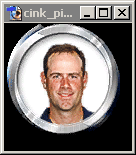

Replacing the boring mugshots with a face of your own choosing is one of the easiest modifications you can make for Tiger Woods 2003. Send your face to your friends and they can see it whenever you play with them. Best of all, if you play a game with someone who doesn't have your custom face, that person will simply see the EA Sports logo and not crash or anything bad like that. In fact the same technique that I will now describe works in 2002 up to 2005 as well.
Rather than create a face from scratch, load one of the builtin ones from your Tiger Woods 2003 installation. Faces are stored under Data\Players. Load up any one you like. It doesn't matter which.
If you are using the Photoshop plugin you will be presented with a dialogue box telling you the image has MIPMAPS and asking if you would like to display them. Say no.
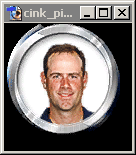
The next step is to paste your picture over the top of the existing golfer. I recommend adding two extra layers to the image: one for your face and another one to go between the face and the background to overwrite any parts of the original image that show through your picture.
Make sure you don't delete the alpha channel that was loaded with the image!

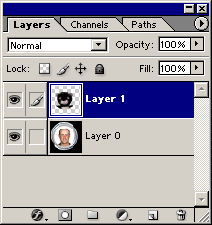
If you are using an older version of the DDS plugin you need to flatten the image before saving. Duplicate it first!
Select to Save as in DDS format and prepare for the huge amount of options you have to choose from.
Most of these can be set to the defaults. Make sure you set DXT3 format and Generate MIPMAPS.
Save the file into Data\Players using any filename you like.
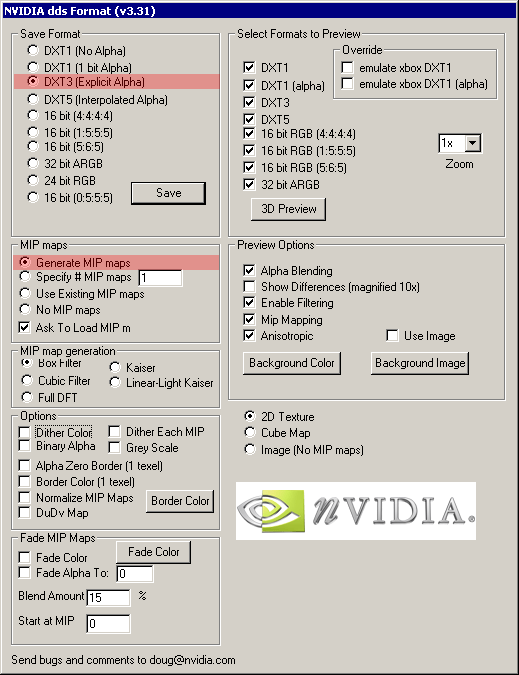
Go to Customise Golfer in the game and scroll through the available faces. Eventually you will find yours!

Get your friends to place your image in their Data\Players directory and they will see your mugshot when they play a round with you.
Send any comments to golf@furrycat.net.
Please note I have configured ICQ to ignore messages from individuals not on my contact list.